When you walk alongside the animals you take care of, there are always things you see or want to remind yourself for. Some strange behaviour you observe, an enrichment item that just popped up in your head, something you want to repair or want to do. It is not always easy to remember all the things you need or desire to do. I think most zookeepers have some sort of note keeping system. Maybe it is on your hand, and when accidentally wash your hands, it is all gone. Or you use a paper notebook, but after a day full in the rain (yes, zookeepers’ life right?), where did that leave you: yes, all your precious notes are gone. But come on: we live in the 21st century. Why do you not use a digital system? And in my opinion, Evernote is one of the best you can use.
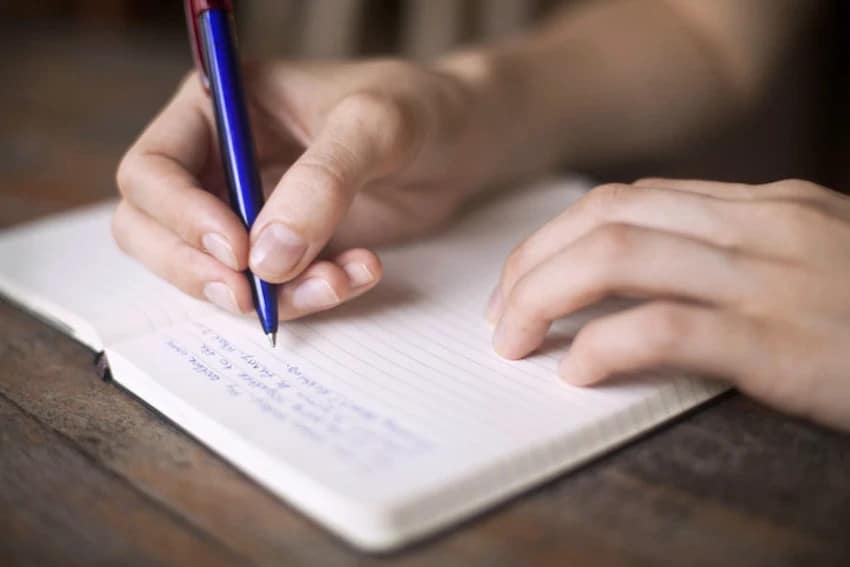
What is Evernote?
Evernote is a note-taking and storing app. But it is much more than just notes. You can add all kind of information, such as pictures (direct from your mobile phone), add video content, store web clippings, PDF’s, and make to-do lists with checkboxes. Notes can be stored in different notebooks and sub-notebooks. To summarize, it is an app to store, order and share collected information. And I think it is ideal for zookeepers!
Why use Evernote to take notes?
Shall I start why I use it? First of all, I use it multi purposely. On one side, I use Evernote to store my ideas wherever I am, and I can order them easily. But as in my daily work as a zookeeper, I use it to:
- make to-do lists;
- store quick reminders;
- store enrichment ideas;
- store animal training ideas;
- to help write and publish articles;
- store information on animal-related topics;
- any idea that pops up in mind.
So, as you can see, it can help you centralize your zoo-related notes and information, from many sources. I never have to search for my notes, even with my 1000+ notebooks. A simple search tool retrieves any information that I need, and it helps me enormously with my daily work. And maybe the best part: it’s free!!
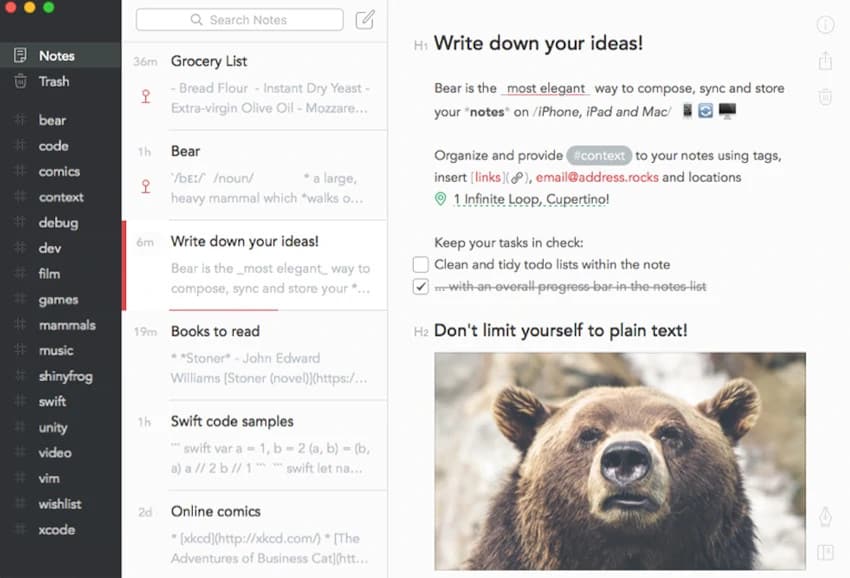
How to use Evernote as a zookeeper?
There is are more ways to use it. But I will give you some productivity tips & tricks. The best way is to make a notebook for every topic you are planned to use it for. Think of notebooks such as ‘enrichment ideas’, ‘animal training ideas’ and ‘enclosure design and adjustments’. You can stack them in a large notebook ‘topics’. Within each notebook, you can start to collect notes from many sources and store them related to that specific topic. I can recommend making three more notebooks:
- To-do list: a central to-do list to check-off everything you are planned to do.
- Projects: list of larger projects that not have to be done on the short-term.
- Quick notes: for me, this works perfectly. In the mobile app, there is a quick note function, where you can make quick notes or reminders. I used this very often when I don’t have time to write complete notes or to search for the correct notebook to store it to. These notes are saved in my quick notebook so I can order them later.
With every note, you can add tags to retrieve notes easily. I don’t use it often in my daily work, but for making articles, blogs, and collecting information to share with the zoo-community, I use it very frequently.
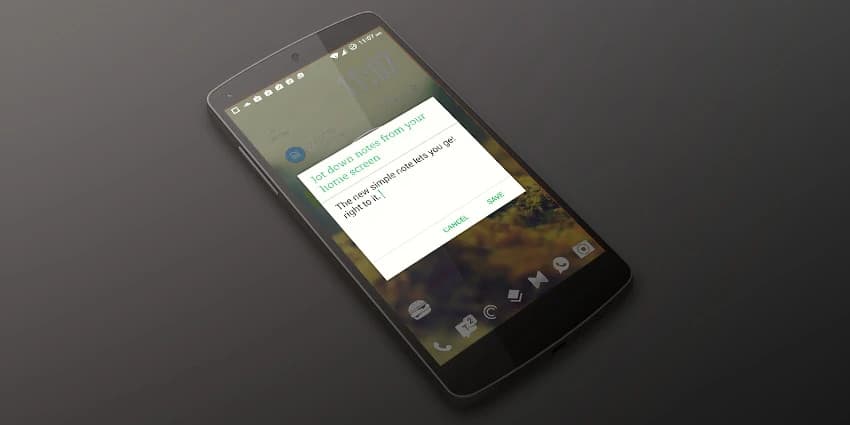
How do you plan to store your notes?
In a nutshell, this is my experience with Evernote from the past two years that I used it. I hope it can help you as it helped me. But I’m curious, how do you plan to store your notes. Please share your experience or mention which app or note system you are using, so we can learn from each other.
Share this page!